Antennas, Antenna Cables, Wireless Products: Technical Articles
Antenna Jacks: U.FL, MHF4, RP-SMA, SMA: Add/Upgrade Antenna to Vastly Increase Range
Antenna Jacks
Antenna Jacks are radio frequency connectors that are usually fixed on or housed within radio equipment. They facilitate the mechanically and electrically secure connection of an antenna, either via cable or directly to a radio device. When integrated within a radio device, the antenna jack forms a port to receive the compatible antenna connector (plug). They are prevalent in wireless networking, GPS, and cellular devices for the connection of compatible external antennas. An antenna jack may be PCB mounted or panel mounted on devices like routers or base stations. Antenna jacks also used to be a feature on many models of cellular phones, often hidden behind a rubber plug.
- Mini-PCI wireless cards have either MMCX, U.FL, or MHF4. MHF4 is the newest type and is the smallest RF connector. MMCX connectors provide a stronger connection to antennas than U.FL connectors (less signal loss) and MMCX is less fragile than U.FL: UFL connectors are more prone to pop off the miniPCI card.
- Cables with U.FL connectors, MMCX, MHF4 and H.FL connectors enable you to connect any antenna to a miniPCI card
- Mini-PCI wireless cards have either U.FL, MHF4, or MMCX jacks. WiFi routers have RP-SMA jacks.
- Consumer LTE devices have SMA jacks.
- Images are linked to cable categories with many options for each type:
Add an upgraded antenna to vastly increase the range of your WiFi router or other WiFi device.
Most wireless cards have an RP-SMA (female) antenna jack, for attaching an external antenna to boost your signal. All of the Alfa USB adapters in our site have an RP-SMA female jack.
If the distance to the Wireless Access Point's antenna is more than 300 feet, you should consider upgrading your external antenna. Without an upgraded external antenna, you may have issues with the signal fading out sometimes. To place the antenna in the best position for direct line-of-sight: Use an outdoor enclosure for the USB WiFi adapter and USB extension cables to reach from the enclosure to your PC.
What is a jack?
A radio frequency connector jack will always form the fixed portion of the connection it makes irrespective of its gender. It forms a mated connection with a plug.
Traditionally, jacks are female and plugs are male, but this is not always the case.
Key types of antenna jack
Antenna jacks vary by type of radio frequency connector and must be used with a plug of the same connector type. Care should be taken when attaching antennas via reverse polarity jacks as explored below. When correctly mated, the connector forms a robust, impedance-matched conduit for radio frequency energy to be conducted between the antenna and the radio device with minimal signal loss or interference. Jacks are available for every type of radio frequency connector but below we outline the main types commonly used in wireless and cellular networking:
[A] U.FL antenna jack
This miniature connector produced by the Japanese company Hirose can support wireless connectivity with a frequency range between DC and 6 GHz. This ultra-small surface- mount connector is extremely low profile, with a mated height of only 2mm. This makes it ideal for use in space-critical applications, with it usually being soldered onto PCB boards to provide a connection for wireless PCI cards.
The U.FL antenna jack is a male coaxial connector with a mating interface of just over 7 square millimeters (0.01 square inches) and weighs 15.7mg. The antenna jack carries an inner pin which is made from phosphor bronze surrounded by a polybutylene terephthalate (PBT) insulator coated in liquid crystal polymer (LCP). The connector shell is also made from phosphor bronze.
It mates with its complementary plug by a press-down mechanism, which has a tactile click sensation when properly connected and is rated for only 30 mating cycles. U.FL antennas jacks form a mechanically and electrically sound connection with the usually female plug that carries a receptacle that snaps onto the bulbous head of the male pin. The female plug is usually attached to 1.32mm coaxial cable in a pigtail assembly. The fully mated connection has an impedance of 50 Ohm with a VSWR of 1.3 and a maximum voltage of 200V.
See list of all of our articles about U.FL cables and connectors.
[B] MMCX antenna jack
Micro-Miniature Coaxial connectors are contemporary micro-miniature connectors that form a secure weatherproof snap-on connection rated for 500 mating cycles with low signal loss. The connection also permits 360-degree rotation around its longitudinal axis making it practical for reliable, repeatable, and quick connection of antennas in a range of wireless applications including WiFi, telecommunications, satellite communications, and GPS.
MMCX antenna jacks are typically PCB-mounted and may be edge-mounted, through-hole mounted, or surface-mounted. These jacks are also available in a range of configurations including right-angled, straight, and bulkhead. An MMCX antenna jack is usually a female PCB socket with a PTFE insulator. It is fabricated with a brass body with beryllium copper contacts that may be gold plated. A silicone rubber gasket helps the connector to form a waterproof seal.
MMCX antenna jacks have a nominal impedance of 50 Ohms with a frequency range spanning DC to 6 GHz. These jacks have a voltage rating of 170 Volts and a VSWR of 1.25, depending on the manufacturer.
[C] MHF4 antenna jack
The IPEX MHF4 micro-miniature radio frequency connector is the smallest in the world. Its mated height is only 1.2mm (0.047 inches) making it extremely low profile. It is developed for use with micro-coax in compact environments and so is in widespread use in wireless, cellular, and GPS radio devices. It is of particular advantage in IoT applications as it is readily integrated and delivers good signal performance. Despite its small size, the MHF4 connector is capable of supporting frequencies up to 6 GHz. Like the U.FL connector, the male MHF4 connector serves as the jack and has a silver or gold plated phosphor bronze center pin. The connector body is made from LCP-coated PBT with a gold plated ground contact. The female plug mates with the jack with a press-down application that is rated for 30 mating cycles. The MHF4 connector is also compatible with the Murata HSC MXHP32 connector which has similar dimensions. Some versions of this connector have a locking feature that assists in maintaining the engagement force of the connection. The electrical profile of the MHF4 jack includes an impedance of 50 Ohms, a maximum voltage of 60 Volts, and a VSWR of 1.3. MMCX connectors provide a stronger connection to antennas than U.FL connectors (less signal loss) and MMCX is less fragile than U.FL: UFL connectors are more prone to pop off the miniPCI card.
[D] H.FL antenna jack
This Hirose Electric Group jack forms part of a wire to board system that can support frequencies of up to 3 GHz. Like other miniature connectors, the H.FL jack has an impedance of 50 Ohm and delivers low loss connectivity with a VSWR of 1.3. The mated height of the connector is 3.0 millimeters (0.11 inches). It can withstand a maximum voltage of 300 Volts. The plug connects to the mounted jack by a press-down mechanism, giving a tactile click sensation when correctly mated. It is rated for 30 cycles of connection and disconnection. Its low profile means that this jack will be internally located within a range of radio devices and it has compatibility with other types of connectors. As with other miniature connectors, the jack is a male connector with a phosphor bronze inner pin, black plastic housing, and a phosphor bronze ground contact.
[E] SMA antenna jack
The Sub Miniature version A connector is a larger type of radio frequency connector that is commonly found as a connection point for antennas and other components in routers and base stations for cellular communication and WiFi connectivity. Consumer LTE devices have SMA jacks. It has an impedance of 50 Ohms and can support frequencies of up to 18 GHz with low signal loss and a low VSWR. The widespread use of SMA jacks is due to the robust threaded and weatherproof connection it forms, which has demonstrable electrical and mechanical performance. It is rated for 500 mating cycles. An SMA antenna jack consists of a female barrel-shaped connector with externalized threads and an inner receptacle that receives the male pin when mated. The jacks are typically made from either stainless steel or brass and can be gold or nickel-plated. The insulator that surrounds the beryllium copper inner contact is made from Teflon. The SMA male plug which contains an inner pin screws down onto this jack and is tightened via a hex nut on its housing. SMA jacks are available in a range of configurations including panel-mounted, bulkhead, 2-hole flange, and right-angled orientations.
[F] RP-SMA
WiFi routers and base stations commonly carry the Reverse Polarity SMA connector jack. Invented in the 1990s, this jack is a variant of the SMA jack discussed above but differs in having an inner pin rather than a receptacle in its mating interface. This reversal of gender or reversed polarity was devised to prevent high gain SMA connector antennas from being connected to consumer wireless technology, potentially causing interference and damage. Though it may be possible to force a physical connection between an RP-SMA jack and an SMA connector, creating a viable electrical connection proves impossible. These jacks have the identical size, fabrication, and threaded coupling of SMA connectors but differ only in the jack carrying a pin. They also have robust and reliable performance, rated for 500 mating cycles, with a frequency range from DC to 18 GHz, 50 Ohm impedance, and VSWR of 1.3.
Why are antenna jacks important?
The inclusion of an antenna jack within or on a device means that an external antenna can be readily connected, with minimal interference with the radio. Antenna jacks for this purpose are often found on Bluetooth, LoRa, or ZigBee nodes and chipsets for this purpose. Embedding antennas directly onto a PCB can be challenging as the surrounding electronics, the orientation of the antenna, and even the thickness of the PCB can affect its performance. It is a technical task, but if well executed a miniature antenna jack can be added to a WiFi router that has an existing printed antenna. This allows an external WiFi antenna to be added for increased coverage, via, for example, a U.fl to RP-SMA pigtail.
Using an external antenna may be done to provide wireless connectivity for the device because an internal antenna is not integrated or to enhance the existing wireless connectivity of the radio device.
Antenna jacks are also advantageous as they provide a means of connecting larger antennas or antennas with specific characteristics (such as directivity) which will provide increased gain for greater coverage and improved data transfer speeds. An external antenna can be located at a distance from the computer or device to which it is attached for better reception. If the distance to the Wireless Access Point's antenna is more than 300 feet, you should consider upgrading your external antenna. Adding an upgraded antenna vastly increases the range of your WiFi router or other WiFi device. Without an upgraded external antenna, you may have issues with the signal fading out sometimes.
Where a larger antenna is connected to a PCB-mounted antenna jack, a pigtail adapter may be used to facilitate the connection of the antenna with a different type of connector and protect the fragile miniature jack from repeated mating cycles which could damage the PCB.
Antenna jacks for installation on Printed Circuit Boards (PCBs)
Attaching an antenna jack to a PCB requires the same consideration and planning that is needed for positioning an embedded antenna. The embedded jacks are usually located in the corners or edges of a PCB with careful management of impedance, antenna trace (of the attached antenna), ground planes, and shielding or isolation of surrounding electronics.
- Impedance should be 50 Ohm between the radio module, antenna jack, PCB trace or coax, and antenna but there is a potential for the impedance of the radio frequency circuit to vary from 50 Ohm in the practical setting. This will require adjustment of antenna impedance to optimize performance at the required transmitting and receiving bands.
- VSWR of the overall circuit should be kept as low as possible, ideally below 2.0.
- If there is a proximity between the connector and other components they may be bi-directional interference between the connector and surrounding circuitry.
- Internal antennas on the PCB will need isolation by distance (at least 20 millimeters from other components if possible) or having different polarizations of the external and embedded antennas.
Installing antenna jacks on PCBs
An antenna jack can be attached to a PCB with solder. Once the position of the jack is planned, melt solder onto the board. If handling a surface mounted miniature jack like the U.FL connector handle it with tweezers and inspect its side and inlet pads which will become points of attachment. These are the points of mechanical and electrical connection and will need to be soldered in. For SMA or RP-SMA edge-mounted jacks they can be slid into place on the PCB. These edge-mounted jacks have 5 points of connection that will need to be soldered in. 4 are mechanical or ground and one is electrical. SMA connectors should be generously soldered as they can be pried off by the attached antenna if they are not firmly fixed. Alternatively, through-hole mounted jacks can be positioned more centrally on a board with greater mechanical stability at the stakes. They will require similar soldering at their 5 points, taking care that good electrical conductivity is created between the connector and the board.
RP-SMA and U.FL antenna jacks for PCBs
RP-SMA and U.FL connectors are commonly attached to PCB to support the connection of external antennas. If the larger RP-SMA jack is integrated within a device it needs to be installed near the edge of the device enclosure. The connector can be secured via a bulkhead. U.FL jacks are designed to be used with a pigtail plug that terminates with a larger connector type (SMA, TNC antenna, N-Type) or antenna. PCB antennas and simple wire antennas can also be attached via a U.FL.
Antenna jacks for mini PCI wireless cards
Miniature antenna jacks are a critical component of PCI and PCI Express (PCIe) cards. Mini-PCI wireless cards carry either U.FL, MHF4, or MMCX jacks. These cards add or improve the wireless networking capability of a computer or laptop and are connected via a port on the computer's motherboard. These cards come complete with multiple external antennas (for spatial diversity) usually connected via RP-SMA jacks.
Integrated Wireless LAN PCIe cards can also have antennas attached via U.FL connectors or equivalent microminiature connectors. The antenna cables usually attach to main and auxiliary U.FL or MHF4 jacks on the card.
Antenna jacks for USB wireless adapters
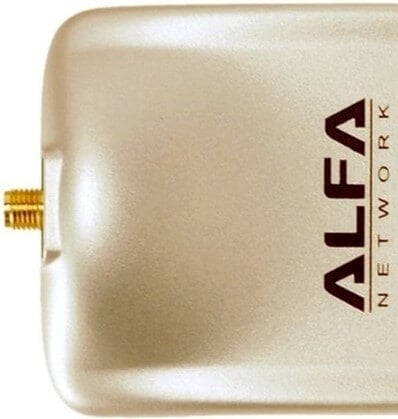
Antenna jacks can also be added to USB WiFi adapters to allow an external antenna to be attached. If an SMA connector is too fragile, it can be replaced with the soldering-in of a larger connector type like TNC or N-type. Most wireless cards have an RP-SMA (female) antenna jack, for attaching an external antenna to boost your signal. All of the Alfa USB adapters in our site have an RP-SMA female jack.
Frequently Asked Questions
What is the best coaxial cable for PCB antennas?
IPEX MHF4, U.FL, and H.FL connectors are frequently attached to 1.13 and 1.32mm micro coaxial cable for PCB antennas. The cable length should be kept to a minimum (less than 150 millimeters or 5.9 inches) to limit signal loss along with it and it should be well-grounded. Looping or kinking of the cable should be avoided as the transmitted radio frequency energy can create a magnetic field that causes interference. Ideally coax should be isolated from other emitting components in the electronic device.
In conclusion
Antenna jacks are a critical component in wireless electronic devices. Exchanging or adding antenna jacks is a straightforward project to boost connectivity of a range of WiFi, cellular, and GPS radio devices. Appropriate selection and installation of sub-miniature, miniature, and micro-miniature jacks facilitate the attachment of external antennas for increased range and performance.








