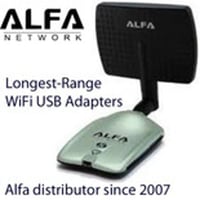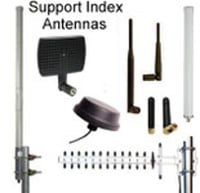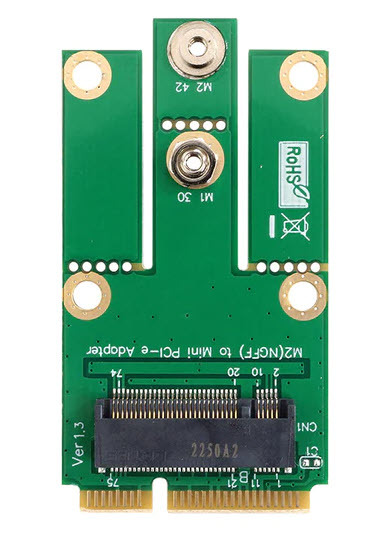Wireless Adapters & PCIe Cards
Wireless USB Adapters Compared to Wireless PCIe Modules
In today's hyper-connected world, a robust and reliable wireless network connection is essential. Whether you're gaming, streaming, working, or simply browsing the web, the choice between wireless USB adapters and wireless PCIe (Peripheral Component Interconnect Express) modules can significantly impact your overall connectivity experience. In this article, we'll explore the key differences between these two options to help you make an informed decision that suits your specific needs.
Wireless USB Adapters: The Portable Solution
Wireless USB adapters are compact devices that plug into your computer's USB port to provide wireless connectivity. Here are some of their key characteristics:
-
Portability: Wireless USB adapters are highly portable and can be easily moved between devices. This makes them a convenient option for laptops and desktop computers.
-
Ease of Installation: Installing a USB adapter is typically straightforward – just plug it into a USB port, and you're ready to go. Most adapters come with a setup wizard for quick installation.
-
Compatibility: USB adapters are compatible with a wide range of devices, including laptops, desktops, and even some gaming consoles. They are an excellent choice for users who require wireless connectivity on multiple devices.
-
Affordability: USB adapters are generally more budget-friendly compared to wireless PCIe modules, making them an attractive choice for those looking for a cost-effective solution.
Wireless PCIe Modules: The High-Performance Option
Wireless PCIe modules are expansion cards that fit into a PCIe slot on your desktop computer's motherboard. Here's what sets them apart:
-
Performance: PCIe modules often offer superior performance compared to USB adapters. They can support higher data transfer rates and lower latency, making them ideal for tasks such as online gaming and 4K video streaming.
-
Stability: PCIe modules are internally connected to your motherboard, which can result in a more stable and reliable connection compared to USB adapters, especially in crowded network environments.
-
Advanced Features: PCIe modules often come with advanced features such as multiple antennas, support for MU-MIMO (Multi-User, Multiple Input, Multiple Output), and compatibility with the latest WiFi standards (e.g., Wi-Fi 6). These features enhance overall performance and coverage.
-
Customization: Users who want to build a customized wireless solution for their desktop PCs can choose from a wide variety of PCIe modules with different specifications and features.
Making the Right Choice
Choosing between a wireless USB adapter and a wireless PCIe module depends on your specific needs and preferences:
-
Portability vs. Performance: If portability and flexibility are crucial, a wireless USB adapter is the way to go. However, for maximum performance and stability, especially for gaming and high-bandwidth tasks, a wireless PCIe module is the better choice.
-
Device Compatibility: Consider the devices you need to connect. USB adapters are versatile and can be used with various devices, while PCIe modules are primarily for desktop computers.
-
Budget: USB adapters are generally more budget-friendly, while PCIe modules may come at a higher initial cost but offer better performance and potential for future upgrades.
-
Future-Proofing: If you want the latest WiFi technology and are planning for future upgrades, a PCIe module with support for Wi-Fi 6 or higher may be a better investment.
In conclusion, the choice between a wireless USB adapter and a wireless PCIe module ultimately comes down to your specific needs and priorities. Each has its advantages, and the decision should be based on factors like portability, performance, device compatibility, budget, and long-term goals for your wireless connectivity.