Dipole Antennas: Dual Band 2.4GHz & 5GHz
Dipole Antennas Dual band: 2.4GHz-5GHz:
Dipole dual-band antennas for WiFi are omnidirectional antennas that radiate RF (radio frequency) signals in both the 2.4GHz and 5GHz frequencies. The dual-band WiFi dipole antenna radiates and receives signals in a 360-degree angle around it. The antenna is designed to be mounted directly onto the RP-SMA female or SMA female connector of a client or radio device. The right angle versions are designed to be adjusted by up to 90 degrees or less.
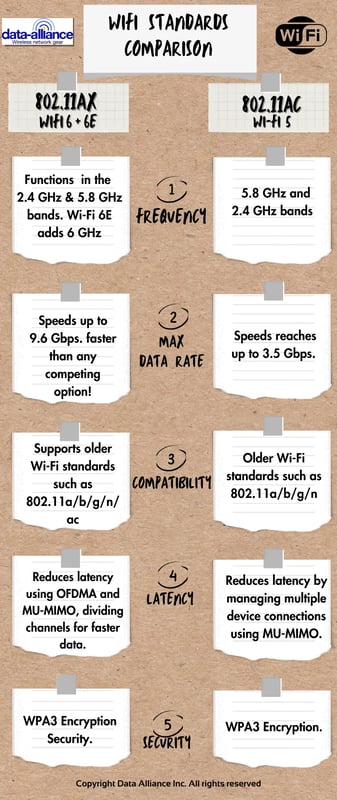 Top tips for improving WiFi signal strength and performance
Top tips for improving WiFi signal strength and performance







