Insertion Tools for U.FL & MHF4: Push/Pull Connector to/from Jack
- SKU:
- UFLTool
- Availability:
- In stock
- Weight:
- 0.10 LBS
Data Alliance
Installation Tools for U.FL & MHF4
Push/Pull Tool for insertion & removal of connectors from jack:
We offer two tool options: One is for working with U.FL connectors and one is for working with MHF4 connectors: Please observe the photo that shows the two tool versions in a side-by-side comparison, and note that the U.FL tool is quite a bit larger at the end that the connector fits into.
If you work with U.FL and/or MHF4 connectors, connecting and disconnecting the antenna cable connectors from the jack, you know that they are difficult to connect and disconnect properly without damaging the cable or jack. This tool enables you to connect/insert and remove/disconnect easily, without causing any damage to the coaxial cable, connector or jack.
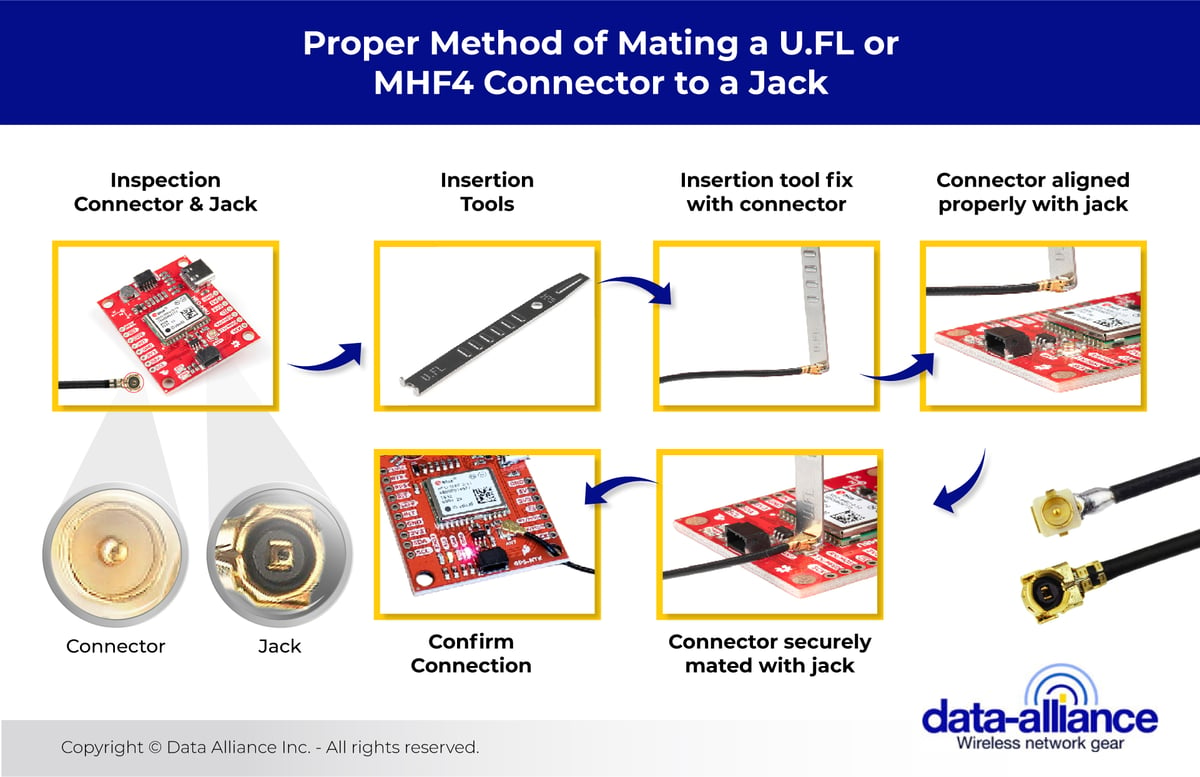
Steps for Properly Mating the U.FL or MHF4 Connector to a Jack
1. Inspection:
Before connecting, inspect both the U.FL or MHF4 connector and the jack for any visible damage, debris, or contamination. Ensure that both components are clean. Using a magnifying glass can be helpful due to the small size of the connector.
2. Alignment:
Hold the cable so that the U.FL or MHF4 connector is pointing straight at the jack. Ensure that the connector is aligned properly with the jack. Misalignment can result in damage to the connector's center pin or the jack.
3. Gentle Insertion:
Use the insertion tool to carefully insert the U.FL or MHF4 connector into the jack. Avoid using excessive force. You should feel a slight resistance, followed by a subtle "click" indicating that the connector has securely mated with the jack.
4. Confirm the Connection:
Once connected, give a gentle pull to ensure that the connector is securely in place. It should not come off easily. If it does, it might indicate that the connector hasn't been properly seated.
Disconnecting the U.FL or MHF4 Connector:
1. Hold the Cable, Not the Connector:
To avoid damage, always grip the cable close to the connector, rather than pulling on the connector itself.
2. Straight Pull:
Use the push/pull tool (also called insertion tool) to pull the cable straight out from the jack without twisting or bending. This helps in preventing any damage to the connector's pin or the jack.
3. Inspection After Disconnection:
After disconnecting, inspect the connector and jack for any signs of wear, tear, or damage. If any component looks damaged, consider replacing it before the next connection.
Tips for Ensuring Longevity:
-
Limit Connect/Disconnect Cycles: Every connector has a certain lifespan in terms of connect/disconnect cycles. Reducing the number of cycles can prolong the life of your connector.
-
Avoid Excessive Force: Always handle the connector with care. Excessive force can result in permanent damage.
-
Storage: When not in use, store the cable and connector in a clean and dry place. This helps in preventing contamination and corrosion.
-
Regular Inspection: Periodically inspect the connector and jack for wear and tear. Replacing components before they fail can prevent damage to associated equipment.
The U.FL and MHF4 (Micro High-Frequency 4) connectors are widely used miniature RF (Radio Frequency) connector types, especially in Wi-Fi, LTE, and other high-frequency applications. Due to their small size, they can be slightly challenging to connect and disconnect properly without causing damage. By following the aforementioned steps and best practices, you can ensure a reliable and long-lasting connection.
MHF4 is the smallest mini RF connector currently available, designed for applications up to 6GHz. Its small size makes it a preferred choice for compact devices like tablets, laptops, and other Internet of Things (IoT) devices.










