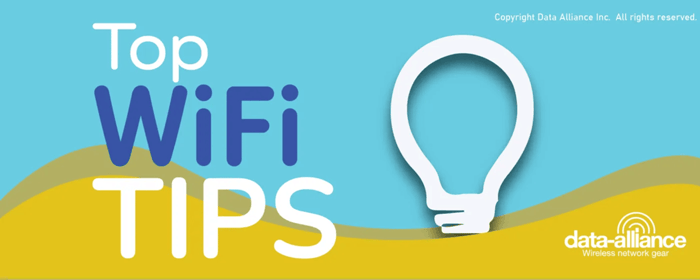Antennas, Antenna Cables, Wireless Products: Technical Articles
Top Tips for Cellular Signal Improvement: LTE / 4G, GSM / 3G Wireless
Why do I have a poor cellular signal?
Diminished cellular connectivity may be due to one or a combination of these common causes:
[A] Being too far from a cell tower: Cell towers are usually spaced at intervals of a few miles with coverage depending on obstruction extending up to tens of miles. Remote areas are often too far from a cell tower to maintain a decent signal, and the erection of a cell tower nearby may not be commercially viable. GSM has a maximum distance for cell tower transmission of 22 miles (35km), but other cellular protocols do not have specified limits. However, the device being used needs to be able to transmit back to the nearest cell tower reliably for connectivity to be maintained.
[B] Physical obstructions in your environment: Cellular signals rely on a line of sight. Therefore, obstructions like mountains, dense trees or vegetation, and large buildings will impede absorption, reflection, and refraction signals.
[C] Poor Weather: Clouds and precipitation like rain and snow can diminish signal quality as the water droplets will scatter the signal. Thunder, lightning, and solar phenomena can also affect signal quality due to electromagnetic interference.
[D] Building fabrication: Concrete and metal structures reflect the cellular signal and block its ability to reach cellular network users within them. Brick is full of iron oxide that can scatter signals, and layers of insulation, mesh, and plaster can absorb much of the transmitted signal before it reaches the devices within a room.
[E] Network congestion: Heavy cellular traffic is a common cause of diminished cellular signals. High throughput of data from multiple users at a particular cell tower will reduce the signal quality and bandwidth locally available.
How can I improve my cellular signal?
7 Top Tips for Boosting Cellular Connectivity
- Acquire, amplify, and direct a weak signal with a cellular booster. There are two types of legal cellular repeaters or signal boosters:
(i) Wideband signal boosters amplify across all the central cellular carrier frequencies. Their maximum gain is capped because of their potential to cause interference. Carrier-specific cellular repeaters will only work for the signal of a specific cellular carrier and, therefore, are permitted higher antenna gain than wideband boosters.
(ii) Cellular signal boosters are typically used in more remote areas but are becoming more widely available as a simple solution for a routinely poor cellular signal. They are of particular benefit if there is a distinct diminishing in signal between the outside and inside of a property. Reputable products are FCC-certified and suitable for G, 2G, 3G, 4G, and LTE connectivity on all the major cellular carriers. These devices are comprised of:
- An outside cellular antenna is mounted at the highest point on the property or by a window to provide the best chance of capturing the weak cell signal. These donor antennas can be either omnidirectional or directional, depending on the precision with which the cellular signal can be located.
- A bidirectional amplifier will boost the incoming cellular signal to an acceptable output measured in decibel-milliwatts and broadcast the outgoing signal from your phone or devices. The most potent cellular amplifiers deliver a gain of +50 to +70 dB and can provide indoor coverage of up to 7000 sq ft.
- An indoor antenna provides the coverage needed to use your cellular network optimally. Rebroadcast antennas are typically ceiling-mounted omnidirectional antennas or wall-mounted panel antennas.
While cellular signal boosters can significantly amplify weak signals, achieving optimal performance depends on using the correct antenna and compatible cabling for your specific setup. Different booster models may require specific antenna connector types like SMA, RP-SMA, and MMCX, and some may even utilize less common connectors like U.FL or MHF4.
Antenna cables, known as coaxial cables, come in various lengths and impedance ratings. Using the correct cable length minimizes signal loss, and ensuring the cable impedance matches your booster and antenna is crucial for efficient signal transfer. For situations where the included antenna cable isn't long enough, utilizing a high-quality extension cable (available in SMA Extension Cables and RP-SMA Extension Cables) can maintain signal strength.
In some cases, your antenna and booster require different connector types. This is where adapters for antenna cables come in handy. In such scenarios, the most needed converter adapters are RP-SMA to U.FL Cable, SMA to U.FL Cable, U.FL to SMA Cable, and U.FL to RP-SMA Cable. These adapters allow you to seamlessly connect antennas with U.FL or RP-SMA connectors to boosters with SMA connections, ensuring compatibility within your cellular signal-boosting setup.
2. Locate your nearest cell tower:

Locating the closest cell tower used by your cellular carrier can make a real difference in acquiring an improved signal as you can either position yourself for calls or work on the side of your property that is closest to a local cell tower, or you can use this information to better position an outdoor directional antenna to capture the signal and bring it into your property for an indoor antenna to broadcast. This can be done either by:
- Using a smartphone: You can get a reasonable estimation of signal strength in varying directions by using a ‘field test mode’ or ‘network status’ to view signal strength in decibels.
- Obtaining a cellular spectrum analyzer kit: This kit has a directional antenna, signal meter, and cable. The antenna can be rotated while the signal strength for your carrier is monitored. Pinpointing the maximum signal strength allows you to install a cellular booster in the correct position.
- Performing an online search to see mapped information on your carrier’s network of cell towers: Most carriers share cell towers, so the nearest mapped tower is likely to be one that will serve your devices. An online cellular coverage checker or map can also help you compare the 3G, 4G, and 5G coverage provided by the major cellular carriers and the mobile bitrates you can expect.
3. Use cellular devices near a window:
Simply glazed windows are a far less efficient barrier to cellular phone signals than walls and doors. The silicon dioxide in glass allows the electromagnetic energy from cellular signals to pass through with minimal absorption, unlike metal or concrete, making a window ideal for positioning mobile internet devices.
If being positioned near a window does not improve signal reception, it may be because of the type of glazing on the property. Low-emissivity (Low-e) glass, used for its thermal benefits, has a metallic film reflecting electromagnetic energy and operating as a barrier to cell signals entering your property. Some glass forms are deliberately coated to block radio frequency signals in certain commercial buildings. In this case, opening the window should significantly improve signal reception.
4. Tackle physical obstructions that may be blocking your signal:

Radiofrequency signals behave similarly to light when encountering obstructive surfaces and materials. The cellular signal can end up being reflected, refracted, or otherwise scattered, leading to multipath interference. Line of sight with a cell tower is always best for optimal signal strength, so removing objects that may be obscuring the view of your cellular device may improve the signal. Steps to take include moving metal objects in your property, like filing cabinets or high sheet metal fencing, out of the way. Polling or cutting down trees or bushes can also help, as vegetation can be a vital cause of a diminished cellular signal.
5. Keep your cellular device’s battery fully charged:
A cellular device needs to maintain connectivity with the nearest cell tower for optimal signal performance. This requires energy and consumes a large proportion of your device’s battery. When the battery is low in energy, a mobile phone will be limited in finding and maintaining a solid connection with its nearest cell tower. Also, other wireless communication technologies smartphones use, such as Bluetooth or Near Field Communication (NFC), place additional demands on devices. Switching these off will help conserve battery power and boost a device's ability to maintain its cellular connection.
6. Mount your outdoor cellular antenna as high as possible:
If you use cellular antennas to bring a signal into your property, your mounting methods will significantly affect your results. Once you have pinpointed an appropriate location for your outdoor cellular antenna, erect it with at least 15 feet of vertical separation from the indoor cellular antenna to prevent radio frequency feedback between the antennas that can shut down any amplifier that you are using. You may need a pole to achieve the height necessary above the roof line of your property. Also, an indoor antenna should not be positioned in the same vertical line as an outdoor antenna.
7. Try pairing a 4G or LTE modem or router with an external cellular antenna to increase coverage:

Suppose you are using the cellular signal for mobile internet. In that case, you can install an outdoor mobile modem/router and upgrade its antenna by switching to an alternative with the required characteristics. This arrangement can then provide WiFi or LAN ethernet provision for your property.
What are the problems caused by poor cellular signals?
Poor 3G, 4G, or LTE signal causes will deteriorate the service quality and functionality experienced by users of downstream devices such as cell phones. Common problems include:
- Reduced quality and interference in voice calls. When cellular signal quality is weak, cell towers will compress voice data, diminishing its quality.
- Dropped calls are precipitated by weak signals, poor weather, or an overloaded local cell tower.
- A prolonged time interval for receiving text messages is further impacted by being between two cell coverage areas or a significant distance outside a network coverage area. Heavy network traffic will also affect the speed of receipt.
- Slow internet connectivity is caused by poor signal strength, which reduces the bandwidth available to your device for data transfer.
- Inability to utilize streaming services or video calling. Video over Cellular Internet Protocol (VoIP) requires optimal 3G and 4G/LTE connectivity and speeds.
- Short battery life. A poor cellular phone signal will require your device to expend more energy maintaining connectivity, leading to more rapid battery power consumption.
CONCLUSIONS
Cellular network access is critical if you rely on cellular connectivity for your home or business networking. These techniques for boosting cellular signal strength and quality provide your property with better coverage and data speeds and improved power consumption and reliability. Cellular antenna-based solutions, in particular, are effective at achieving a notable improvement in coverage.